

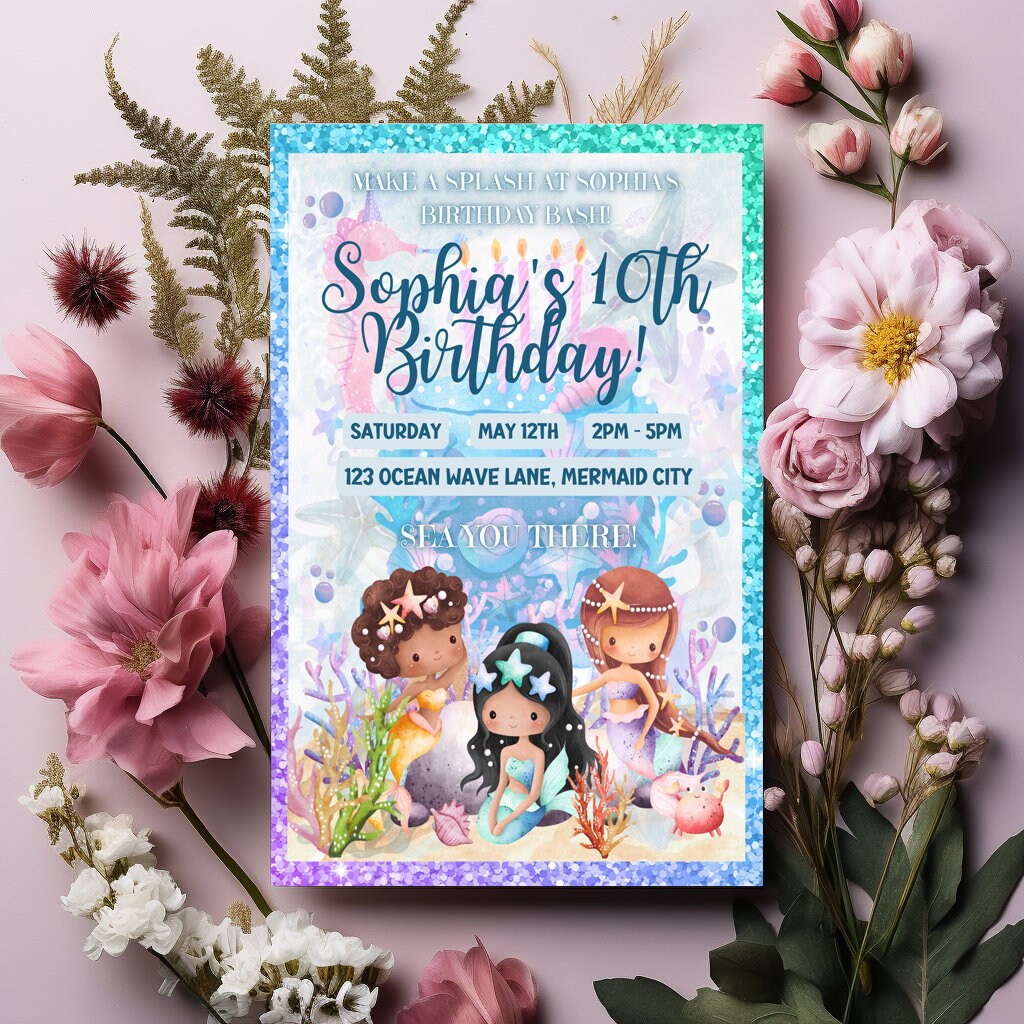

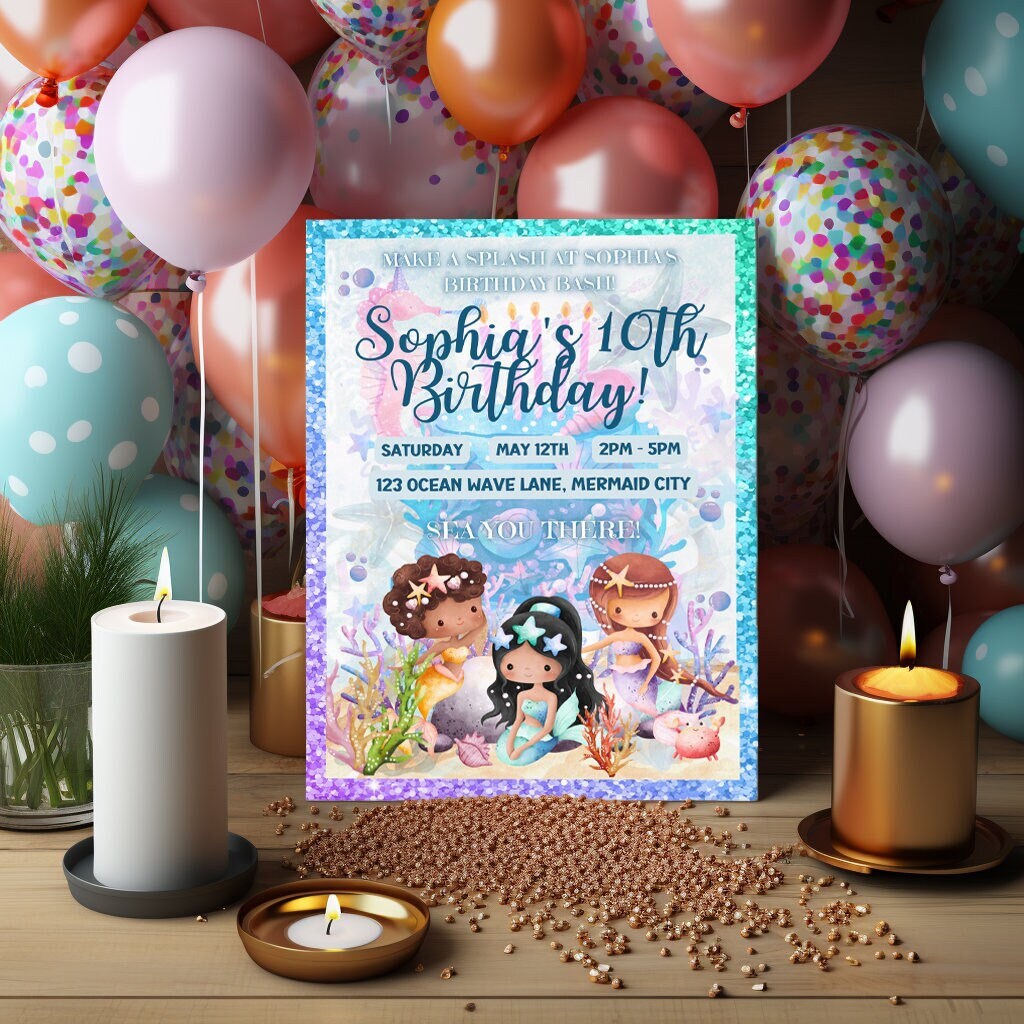
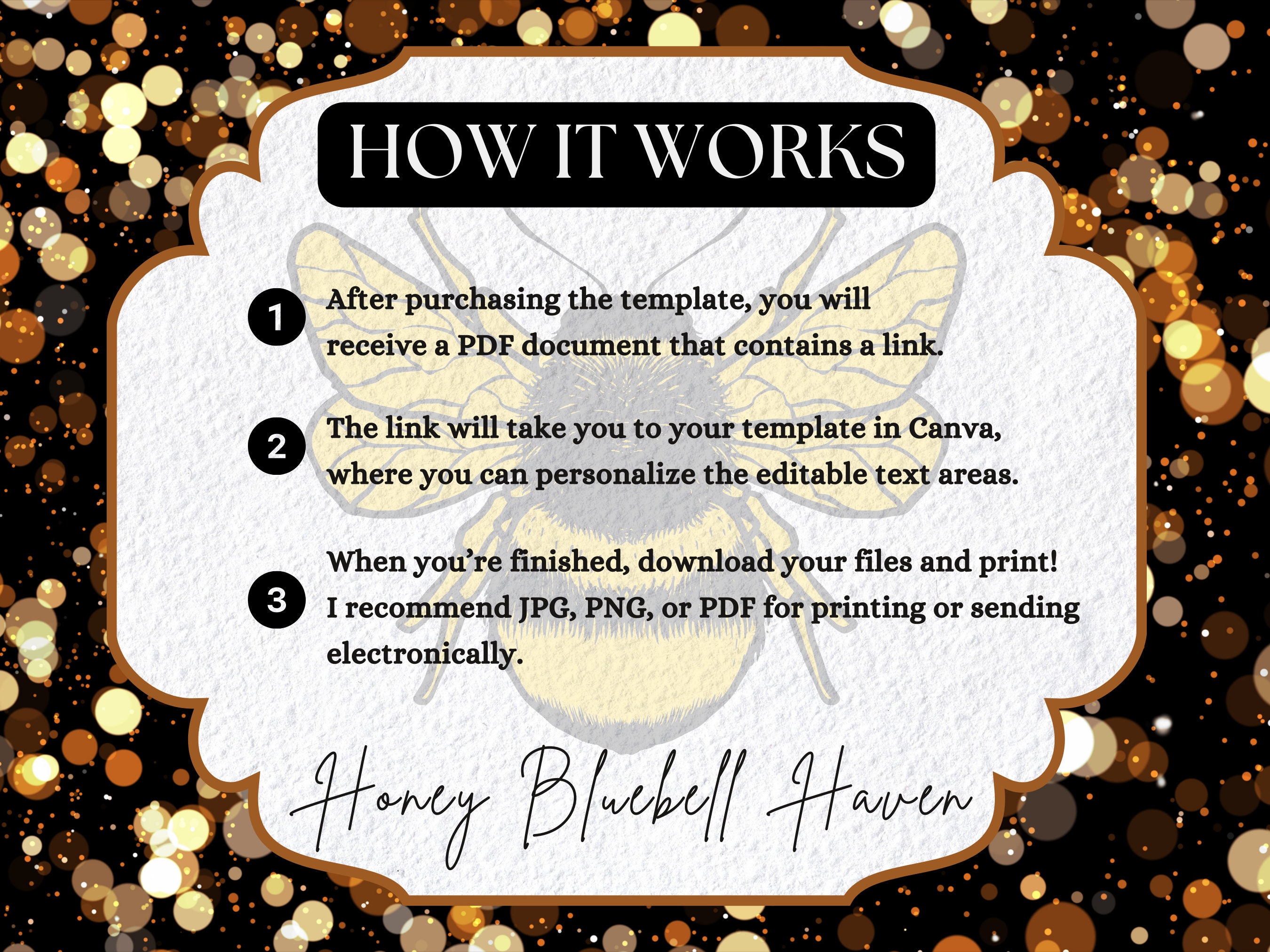

Printable Digital Cards
Editable Mermaid Birthday Invitation Canva Template | Little Mermaid Under the Sea | Magical Purple Girl Invite | Instant Download Printable
$3.99
-
DetailsEditable Mermaid 5x7 Birthday Invitation Template | Little Mermaid Under the Sea | Magical Blue Purple Girl Invite | Instant Download Printable
🧜♀️Dive into a magical underwater world with our enchanting Mermaid-Themed Canva Invitation Template! Perfect for a young mermaid's birthday celebration, this template is easy to edit and customize with your own details!🧜♀️
📄 **𝐖𝐡𝐚𝐭 𝐘𝐨𝐮 𝐖𝐢𝐥𝐥 𝐑𝐞𝐜𝐞𝐢𝐯𝐞:**
After your purchase, you will receive a PDF containing a link. This link will direct you to your editable Canva template.
𝐖𝐡𝐚𝐭 𝐢𝐬 𝐚 𝐂𝐚𝐧𝐯𝐚 𝐓𝐞𝐦𝐩𝐥𝐚𝐭𝐞?
A Canva template is a pre-designed layout available on Canva.com. You can easily edit text, colors, and images to suit your needs, with no design skills required!
𝐇𝐨𝐰 𝐈𝐭 𝐖𝐨𝐫𝐤𝐬:
1. **Purchase this listing.**
2. **Download the PDF** you receive after purchase.
3. **Click the link** inside the PDF to access your editable template on Canva.com.
4. **Edit and customize** the template with your information.
5. **Save and download** your finished design in various formats (PDF, PNG, JPG).
𝐇𝐨𝐰 𝐭𝐨 𝐄𝐝𝐢𝐭:
1. Open the template in Canva.
2. Click on the text you wish to edit and enter your details.
3. Font style and color can be changed.
4. Save your changes.
𝐃𝐨𝐰𝐧𝐥𝐨𝐚𝐝 𝐈𝐧𝐬𝐭𝐫𝐮𝐜𝐭𝐢𝐨𝐧𝐬:
1. Once you’ve customized your invitation, click “Share” in Canva, in the top right corner of the screen.
2. From here, select “Download”.
3. Choose the format/file type that you prefer (the most commonly used file types are PDF, PNG, JPG).
4.) Select “Download” and you will have a digital copy of your invitation downloaded to your device.
5.) You have unlimited access to your template and unlimited downloads!
𝐏𝐫𝐢𝐧𝐭𝐢𝐧𝐠 𝐈𝐧𝐬𝐭𝐫𝐮𝐜𝐭𝐢𝐨𝐧𝐬:
1. You can choose to print at home or at a local print shop.
2. For best results at home, print on high-quality cardstock.
𝐒𝐞𝐧𝐝𝐢𝐧𝐠 𝐃𝐢𝐠𝐢𝐭𝐚𝐥𝐥𝐲:
𝐕𝐢𝐚 𝐄𝐦𝐚𝐢𝐥:
1. Download your customized invitation as a PDF, PNG, or JPG.
2. Attach the file to an email.
3. Send the email to your guests.
𝐕𝐢𝐚 𝐅𝐚𝐜𝐞𝐛𝐨𝐨𝐤 𝐌𝐞𝐬𝐬𝐞𝐧𝐠𝐞𝐫:
1. Download your customized invitation as a PNG or JPG.
2. Open a chat with your guest on Messenger.
3. Attach the image and send.
𝐕𝐢𝐚 𝐒𝐌𝐒 𝐓𝐞𝐱𝐭 𝐌𝐞𝐬𝐬𝐚𝐠𝐞:
1. Download your customized invitation as a PNG or JPG.
2. Open your messaging app and start a new message.
3. Attach the image and send to your guests.
𝙋𝙡𝙚𝙖𝙨𝙚 𝙉𝙤𝙩𝙚:
𝘛𝘩𝘪𝘴 𝘪𝘴 𝘢 𝘥𝘪𝘨𝘪𝘵𝘢𝘭 𝘱𝘳𝘰𝘥𝘶𝘤𝘵. 𝘕𝘰 𝘱𝘩𝘺𝘴𝘪𝘤𝘢𝘭 𝘪𝘵𝘦𝘮 𝘸𝘪𝘭𝘭 𝘣𝘦 𝘴𝘩𝘪𝘱𝘱𝘦𝘥. 𝘛𝘩𝘦 𝘵𝘦𝘹𝘵 𝘪𝘯 𝘵𝘩𝘦 𝘵𝘦𝘮𝘱𝘭𝘢𝘵𝘦 𝘪𝘴 𝘧𝘶𝘭𝘭𝘺 𝘦𝘥𝘪𝘵𝘢𝘣𝘭𝘦; 𝘩𝘰𝘸𝘦𝘷𝘦𝘳, 𝘵𝘩𝘦 𝘥𝘦𝘴𝘪𝘨𝘯 𝘦𝘭𝘦𝘮𝘦𝘯𝘵𝘴 𝘢𝘳𝘦 𝘧𝘪𝘹𝘦𝘥.
Thank you for choosing our Mermaid-Themed Canva Template for your special celebration! We hope your little mermaid and their friends have a magical time! 🧜♀️ -
Shipping & Policies
Digital downloads
File delivery
Your files will be available to download once payment is confirmed.
Payment Options
Returns & Exchanges
I don't accept returns, exchanges, or cancellations
But please contact me if you have any problems with your order.



